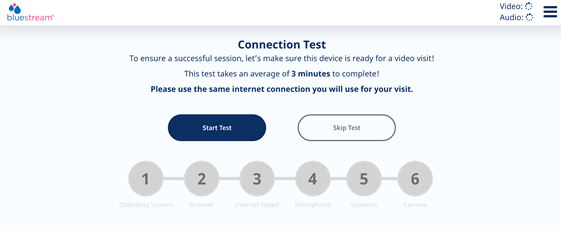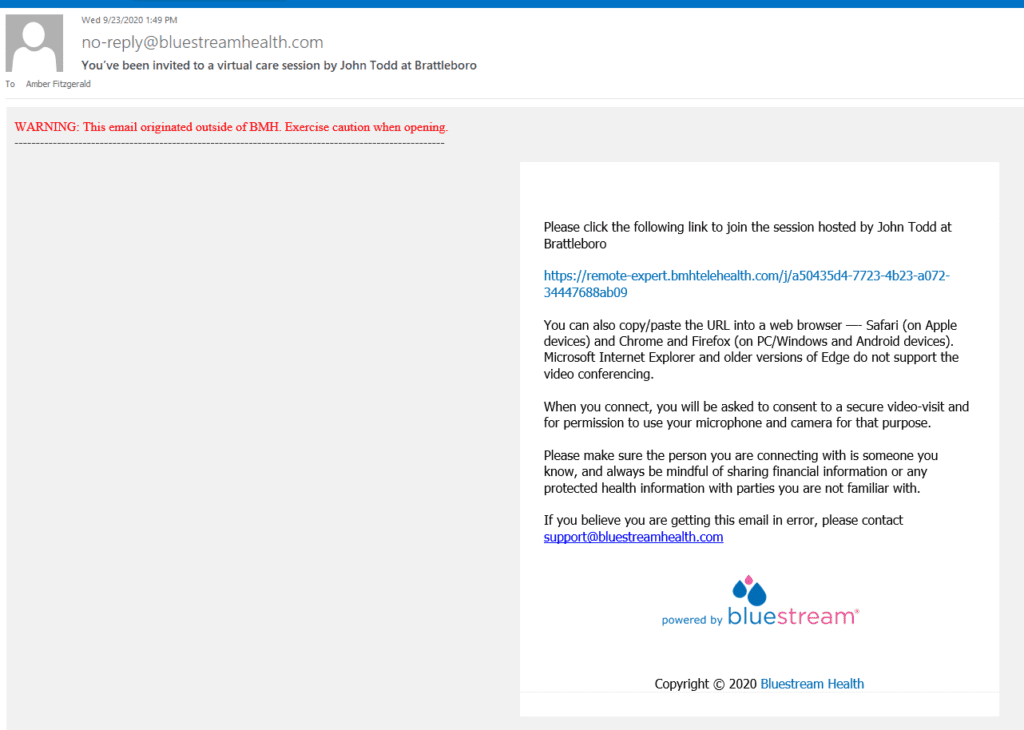Telehealth Visits at BMH
For many healthcare needs we are now offering phone and video visits from the convenience of your smartphone, tablet, or computer. Your health is important to us and we are here to make sure you receive the highest quality care. Please reach out to the office of the clinician that you have the scheduled appointment with if you have any questions.
What Types of Telehealth Services Does BMH Offer?
- BMH offers two types of virtual visits at this time:
- Video visits
- Telephone visits
- The choice between a video visit and telephone visit depends on your preference, whether you are a new or established patient for the clinician you are seeing, and your medical needs.
- Your clinician will advise you on the mode to best treat your health condition.
Is Telemedicine Safe and Secure?
Telemedicine has been used for decades. It is a safe and secure way to attend your medical appointments. Telemedicine is subject to the same privacy rules and regulations as in-person healthcare services. BMH’s telemedicine technology is HIPAA compliant.
- During the COVID-19 emergency, government regulations allow for the use of some videoconferencing platforms that are not-HIPAA compliant. BMH continues to use our standard secure and HIPAA compliant tools to the greatest extent possible. However, to expand our ability to offer telemedicine services to our patients as broadly and as efficiently as possible, we may introduce other platforms. In this case, please be assured that we will do everything we can to protect your privacy and will always comply with the current governmental regulations.
Technology Requirements
- Internet Connection
- If you don’t have wifi at your house, consider public wifi locations such as your local library, where you can access the internet without getting out of your car.
- Operating System
- Windows: Windows 10, 8, 7 SP1, Vista SP2, XP SP3 and above
- Mac: OS X 10.6 and above
- iOS: 11 or later
- Android 5.0 or later
- Browser
- Google Chrome 67.0 and above
- Mozilla Firefox 52.0 and above
- Safari 12 and above
- Processor
- Intel i3 or better
- AMD A8 or better
- Memory
- RAM: Minimum 2GB
- Memory: No installation or local storage required
- iPads
- Ipad Air 2
- Ipad mini 4
- Or newer than above
- iPhone
- iPhone 6 or newer
- Android Tablets and Phones
- Android 5.0 or later with sufficient processing power to transcode video
- Bandwidth Requirement
- Minimum 500Kbps
- Firewall Ports
- Ports TCP 80, 443
- Ports TCP/UDP 3478, 5349 (STUN/TURN Servers)
- Certain firewall configurations may require additional setup (e.g. white-listing IP ranges)
What Do I Need to do BEFORE My Virtual Visit?
-
Recommendations for a streamlined and successful telehealth visit:
- Check the technology requirements (above) and make sure your device and default browser will be supported
- Test your connection HERE.
- Setup in a well lit area (try not to have any windows behind you)
- Find a quiet place.
-
Complete your virtual check-in.
- About 15-30 minutes before your appointment time, a staff member from your clinician’s office will call your phone number on file to complete your virtual check-in.
- Have your insurance information available for the virtual check in.
Will I Have to Pay for a Virtual Visit?
Please note that during the COVID-19 emergency, some special waivers expanding telehealth coverage have been established. Under usual circumstances, Medicare, VT/NH/MA Medicaid, and most commercial health insurance plans* cover many telehealth services. But there may be limitations related to what kinds of services providers may deliver by telehealth.